
Thanks For Joining & Welcome!
Follow the steps below to get started
Step #1
Your Login information was emailed to you.
Check your email, you will receive, your login to our project management platform.

Welcome to GrooveAgency
We look forward to being your on demand website, funnel & design team.
This will teach you how to use grooveAgency like a pro and get the best out of your membership.
How to create your project Task brief?
A detailed project brief, allows your designer to clearly see and understand your projects vision.
Clear instructions and guidelines will help reduce the number of back and forth messages and revisions.
A well articulated project brief should include a clear project brief should include
1. A clear project title
2. At least 1 to 2 paragraph description of what you want.
3. Multiple other designs you like or don't like
4. All copy(text) needed for the project
Make sure your description is organized, broken into paragraphs, and use bullet points when necessary to get your ideas across.
Don't forget to include important details such as exact dimensions, color preferences, bleed & margin requirements, and anything else that could help our designers.
We cannot stress this enough.
The quality and the accuracy of your projects depend on the clarity of your project description.
A few extra minutes to edit and elaborate your thoughts will be time well spent.
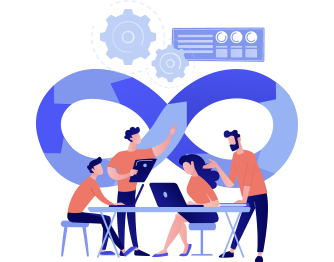
How Does GrooveAgency Work?
Now that you've created the perfect Project Brief?
Here's how GrooveAgency works.
Assigning Designers
When your project is created, GrooveAgency will assign the best designer for the job.
Your designer will begin your project immediately, and you can expect a design within 24 to 48 hours.
More complicated projects such as custom illustrations, websites, funnels, and other custom designs may take longer. And are broken down into more specific task and SOP (Standard Operating Procedure) Task list.
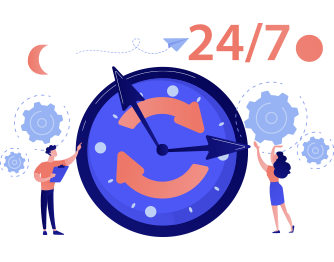
Leaving Revisions
Once you receive your design, review it and let us know your thoughts.
If the design isn't quite there yet, no worries.
Simply go to your project task page and leave your revisions.
Once submit it, give your designer 12 to 24 hours to make the revision and resubmit your design complete and ready.
Once you're happy with the design or work, you already immediately have access to it in your Groove account.
After you've happy with your design and work Mark, the project as complete,
We will ask for you to rate your experience with that designer.
Your review is important and will help us improve your experience for the next project.
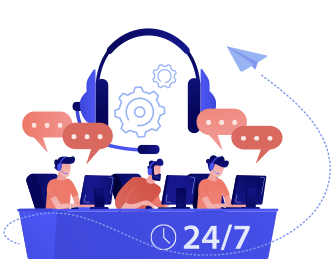
Customer Support Your satisfaction is important.
A dedicated account manager will be assigned to your account and will act as your main point of contact to assist with any issues you may encounter.
You can reach your account manager anytime, via email or by using the Customer Support live chat in your GrooveAgency dashboard.
30 day Discovery Period
Like any great relationship, it takes time to get to know each other, and GrooveAgency is no different.
The first 30 days of our relationship is our discovery period, or better known as the awkward dating phase, where we both get to know each other while in the discovery period, our goal is to understand your company, your messaging, your style, and which designers work best with you.
During this time, we'll be closely monitoring your account, determine which designers are the most compatible with you.
Be sure to leave feedback after every project, the more feedback you provide, the faster we'll learn.
Eventually, every designer assigned to you will be able to bring your vision to life and deliver on brand designs every single time.
If you're ever unhappy with the designs you're getting, let us know we'll take the necessary steps to get it right. That could mean assigning a more compatible designer to take over these projects.

Active Projects
Once you submit your first few projects, you will begin to create a queue.
Your projects will begin to load and what looks like list being stacked on top of one another.
But first, we need to answer two important questions.
What's the difference between active and queue?
Projects or Task that have been assigned to a designer and are being worked on are placed under Active here.
Projects or Task waiting to be assigned are placed in queue.
When you Mark a project is complete, it will be removed from Active.
Your next project in queue will move up into Active, and a designer will be assigned to start working the same day.
Our work schedule. We work around the clock from Monday to Friday.
You can submit a design project anytime, anywhere, and most importantly, you can submit your project on the device of your choosing.
If you have an urgent project, please submit those projects from Monday through Wednesday.
Projects submitted within these days are more likely to be delivered, revised, and fully completed before the end of the week.
If at any time you have an urgent matter, please contact your account manager directly.
Thank you for your time and attention and welcome to GrooveAgency
UNLIMITED REQUESTS
TOP QUALITY DESIGNS
FLAT MONTHLY RATE
Promote GrooveAgency
Become an Affiliate
Great design is not a luxury but high converting